How to register for GST online?

GST
244 week ago — 6 min read
As a seller or service provider, it is mandatory to register for the GST if your business has a turnover of above Rs 40 lakhs (if you sell physical goods) or more than Rs 20 lakhs (if you supply services).
How one can register for the GST online?
The latest update in the Indian taxation system, GST or Goods and Service Tax is implemented on the supply of goods and services. You can easily do GST online registration and ensure the seamless running of the business. The entire process of GST registration takes between 3-6 working days.
GST overview
As per the GST rule, it is mandatory for a business offering sale of goods with a turnover of Rs 40 lakh or more to register as a normal taxable entity. And, a Service Provider with an annual turnover of more than Rs 20 lakhs is required to register for the GST.
The amount is Rs 10 lakh for businesses that are present in hill states and North-East states. However, businesses that are running without GST are considered illegal entities and are liable for penalties.
Also read: All you need to know about GST: Benefits, registration, documentation
Steps for GST online registration
The following steps will simplify the online registration process for GST:
- Log on to the official website of GST.
- Once you log on to the portal, you must go to the Taxpayers and click on Register Now.
- Now click on New Registration. Now, enter the following details.
- You will find ‘I am a’, a drop-down menu will appear, and you need to select Taxpayer.
- Then choose your state and district.
- Add the name of your company.
- Provide your PAN number.
- Add email ID and mobile number. Make sure that the email ID is active and you are using the mobile number as the OTP will be sent here.
- You are then required to enter the CAPTCHA as shown in the picture and click proceed.
- Once you are done with entering the details about the company, you will be directed to next page where you have to enter the OTP that is sent to the mobile number and email ID.
- Once you have filled all the details, click Proceed.
- Hereafter you will see Temporary Reference Number or TRN on the screen. Make sure that you keep the TRN safe with you.
- You will again have to go back to the GST portal and click on Register option present under the Taxpayers tab.
- After this, you will be required to enter the Temporary Reference Number or TRN followed by CAPTCHA details.
- Click proceed.
- You will receive OTP on your email ID and Mobile number; enter this number in respective boxes and proceed.
- You can find the status of your application on the next page. There is an Edit option present on the right side. Click on this icon.
- You will be directed to a page where there ten sections. Here you will be required to fill all the information along with necessary documents.
You will be required to submit the following documents:
- Photographs
- Proof of Business Address
- Bank details like Account number, bank name, IFSC code, branch of the bank
- Authorization form
- Constitution of the taxpayer
- After you have entered all the details, you must go to the Verification page. Check the declaration and submit the application via any of the following methods:
- EVC or Electronic Verification Code – This is sent to your registered mobile number
- e-Sign method – An OTP will be sent to your mobile number which is linked to your Aadhaar card
- DSC or Digital Signature Certificate – This is when companies are registering
- After successful completion of the above steps, you will receive an Application Reference Number or ARN to your registered mobile number and email ID.
- You can check the status of ARN on the GST website.
Documents required for GST registration
- PAN card of the applicant
- Aadhaar card
- Bank statement of the applicant along with a cancelled cheque
- Business address proof
- Date of incorporation certificate
- Director’s address proof and ID proof
- Letter of an Authorization or Board Resolution should be with the authorized signatory
How to make GST online payment?
GST online pay is an easy process; the following steps will take you through the GST online payment mode:
- Begin with logging on to the GST portal
- You will have to enter your user name, password, and CAPTCHA
- Once you log in, you must go to the Services tab, here you need to select Payment and then create Challan
- Enter the amount followed by selecting the mode of payment
- Once you have selected the payment mode, a summary of challan page will appear; here you have the option of choosing the online or offline mode of payment
- In case of offline payment, you will have to visit the bank, whereas you can make GST online pay via NEFT, RTGS or debit or the credit card of authorized banks
- Once you have made the GST payment online, you will receive the receipt through e-mail and SMS
Also read: How to change GST registration details of a business?
Image source: shutterstock.com
To explore business opportunities, link with us by clicking on the 'Connect' button on our eBiz Card.
Disclaimer: The views and opinions expressed in this article are those of the author and do not necessarily reflect the views, official policy or position of GlobalLinker.
Posted by
Vakilsearch StaffGreetings! We would love to work with you and your company. We look forward to connecting with business houses and MSME's.
View Vakilsearch 's profile
Other articles written by Vakilsearch Staff
Know About the 4 Types of Partnership Firms
38 week ago
Most read this week
Trending









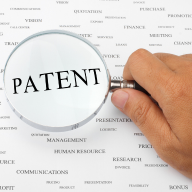

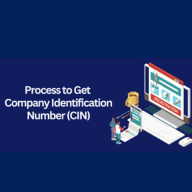

Comments
Share this content
Please login or Register to join the discussion